Get the convenience of Microsoft Teams with the resiliency and reliability of the SimpleVoIP platform!

SimpleVoIP offers an integration that enables you to add the Microsoft Teams dial pad as another phone option. With our MS Teams integration, you can start using the native dial pad within the Teams app as a softphone backed by SimpleVoIP.
By creating a direct route between our network and Microsoft Teams, we have activated the telephony capabilities in Microsoft Teams as a softphone, enabling Teams users to make and receive calls without changing their phone system or leaving the Teams UI.
Keep your SimpleVoIP-powered functionality, but add Microsoft Teams as a softphone option. This integration provides the ability to:
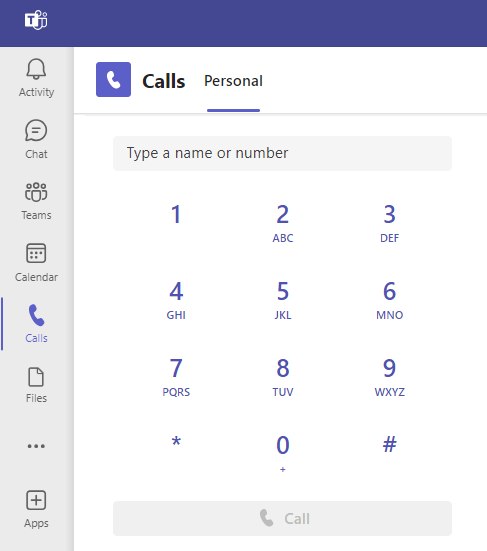

All standard features of SimpleVoIP licensing are included. End-user licensing for Teams is included with Enterprise licensing. Teams licensing can be added to other licenses. Features include the native dial pad within Teams, DND, call forwarding, Office365 directories, and contacts.